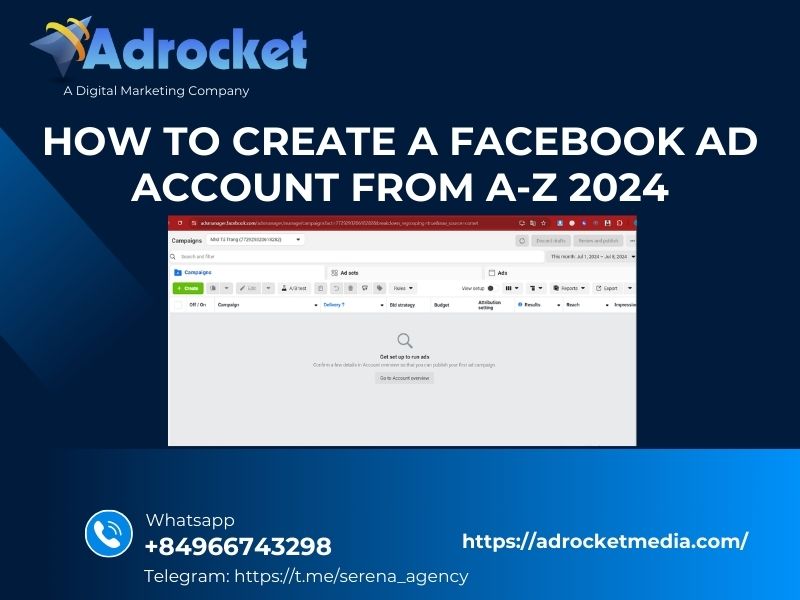For businesses or individuals today, advertising on social networks has become a marketing method that cannot be ignored. Among today’s popular social networks, Facebook is the ideal place for you to reach a large number of potential customers and increase sales. However, to be able to advertise on Facebook, you need to have an advertising account. In this article, we will learn in detail how to create a Facebook advertising account to attract potential customers and increase your sales.
How to create a personal Facebook advertising account
A personal Facebook advertising account is a type of advertising account created based on the user’s Facebook profile. This type of account is free and easy to set up, suitable for individuals or small businesses who want to start running ads on Facebook with the goal of introducing products and services, increasing website traffic, or attracting potential customers.
Quick start Guide
Access personal Facebook -> select advertising manager -> Set up payment method -> Create advertising campaign
Detailed instructions
Step 1: Create a Facebook account , then by default you will receive a personal Facebook advertising account ID
Step 2: Go to your personal Facebook page and select Ads Manager
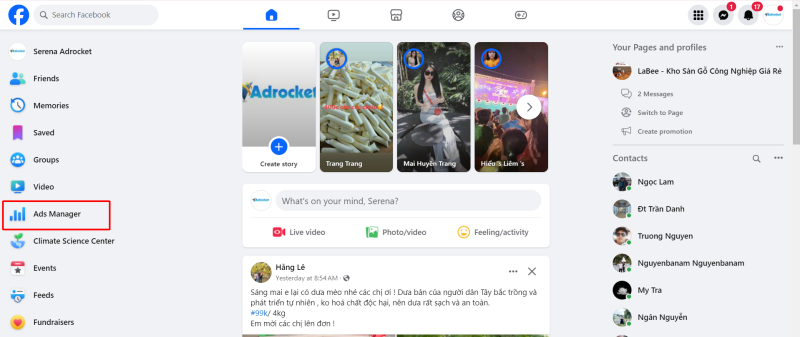
Step 3: Add a payment method to your personal ad account
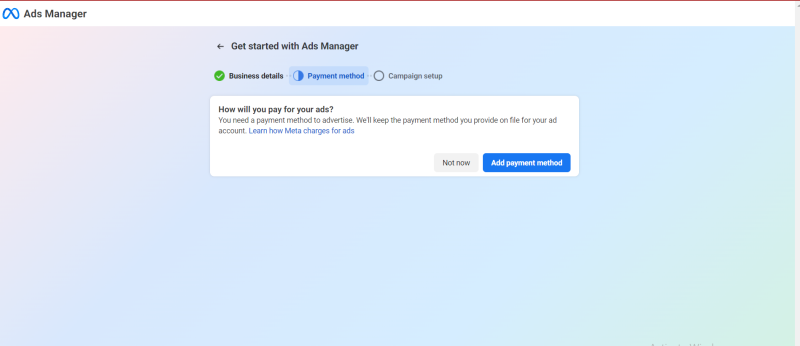
Be sure to choose your country, currency, and time zone when creating your Facebook advertising account.
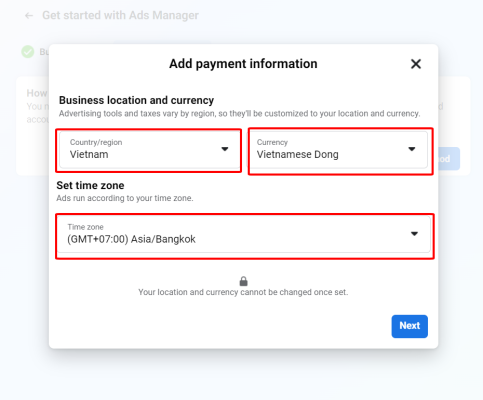
Then add a Facebook-supported payment method to your Facebook ad account:
-
Credit or debit card (American Express, Discover, Mastercard, Visa, JCB)
-
PayPal
-
Bank account (direct debit)
-
Manual payment methods (in some supported countries and currencies)
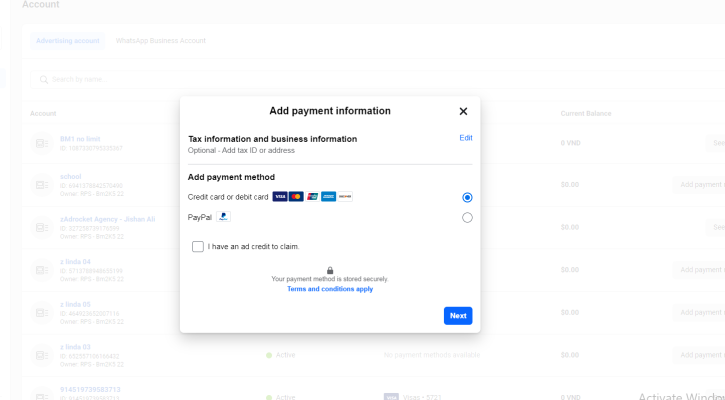
Add a payment method to your Facebook ad account
Step 4: Select Facebook advertising campaign
Here is your personal Facebook ad account after you have created it
So you have successfully created a personal Facebook advertising account to start your first advertising campaign right now. However, with a newly created personal advertising account, there will be a limit compared to the agency’s Facebook advertising account in terms of daily spending limit.
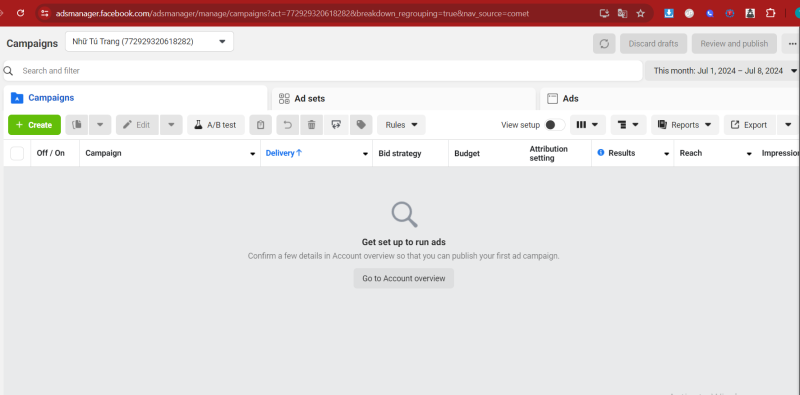
How to create a Facebook Agency advertising account
Agency advertising accounts or business advertising accounts (BM) are provided by Facebook to its partners. This type of account is provided by Facebook to trusted partners and agencies with good advertising and payment records on Facebook. To own a Facebook Agency advertising account, you can contact a Facebook partner who provides this service, such as Adrocket Agency, to purchase it.
Facebook agency advertising accounts provide users with more advanced features, group management tools, and higher spending limits. Therefore, I recommend advertisers to own this advertising account to take advantage of the unlimited features of Facebook advertising.
Key features of BM business advertising account
-
Multiple Account Management: BM allows you to manage multiple ad accounts, fan pages, pixels, and other advertising assets centrally and efficiently on a single platform.
-
Decentralized management: Provides decentralized management features, allowing the division of roles and responsibilities among team members, ensuring account safety and security.
-
Performance Tracking: Provides detailed ad performance tracking tools, helping you evaluate the effectiveness of each campaign and optimize your budget more effectively.
-
Detailed reports: Provide detailed reports on advertising performance, helping you easily grasp the situation and make appropriate decisions.
-
Shared Access: Allows sharing of account access with team members, partners or agencies, facilitating collaboration and shared management.
-
Data Sharing: Enables sharing of advertising data with stakeholders, helping people stay informed and make informed decisions.
-
Limit violations: Businesses using BMs have lower rates of advertising policy violations than businesses using personal accounts.
-
Priority support: Businesses receive priority support from Facebook when they encounter problems or need answers.
How to invite people to Business Manager (BM)
Step 1: Select People, then a list of people and roles will appear on the business manager, select the “Invite others” button.
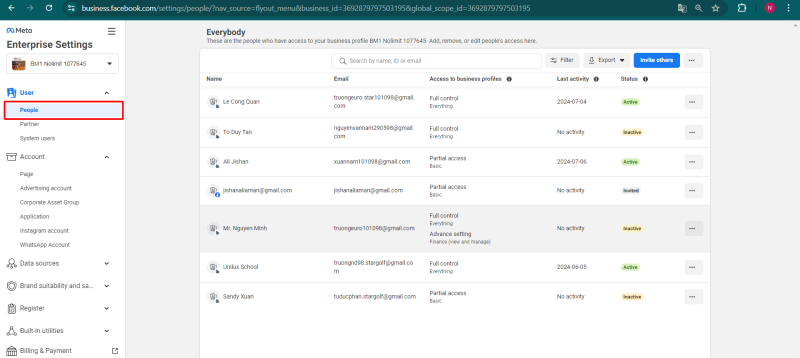
Step 2: Enter the participant’s email address and select access. You can choose access such as administrative (full control), financial management, or applications and integrations.
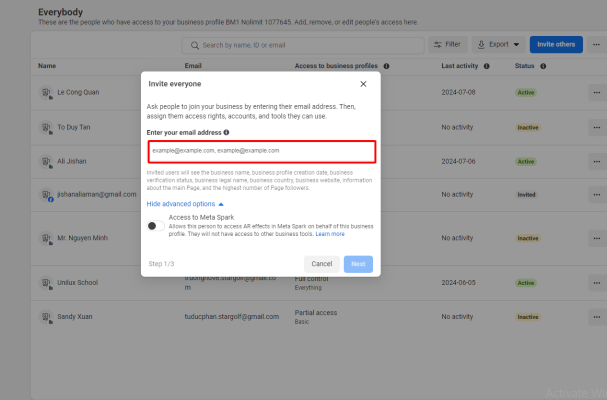
Step 3: Assign assets and assign permissions to participants to use assets within the business. You can assign different types of assets such as Facebook pages, Facebook company ad accounts, Pixels, data sets, and product catalogs.
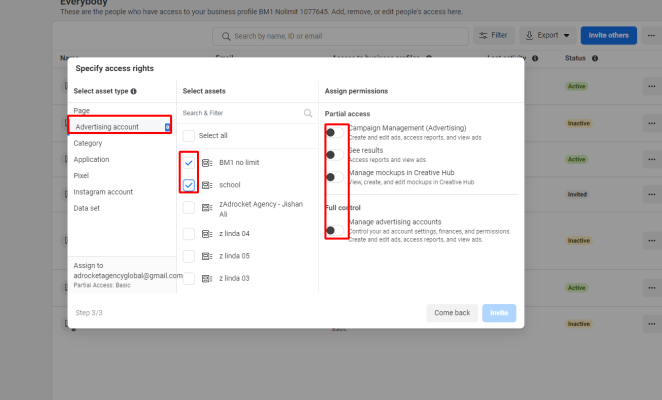
How to add a payment method to your Facebook ad account
Setting up a payment method for your ad account is required for your ad campaign to work. Here are the detailed steps to set up a payment method for your ad account
Step 1: Select all business tools and select Payments & Billing
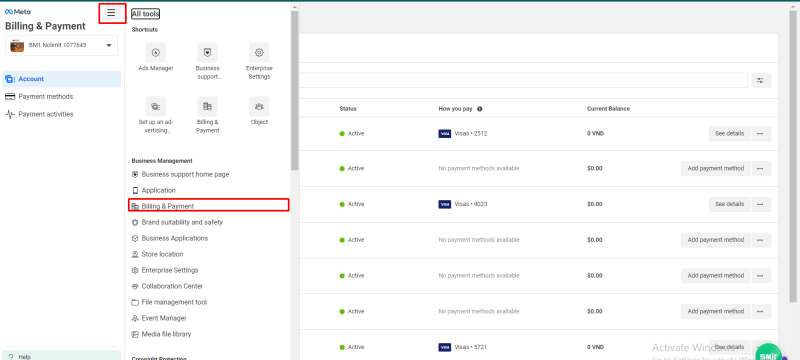
Step 2: Here will appear detailed information about all your Facebook advertising accounts. Select the advertising account you want to add a payment method to and select the “Add payment method” button
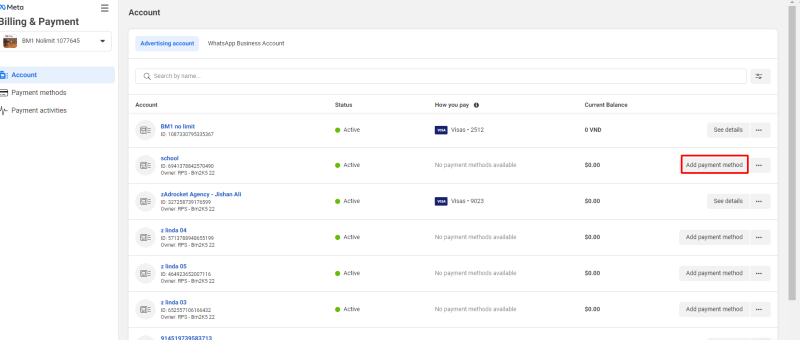
Step 3: Enter payment method information, Facebook will automatically charge you when you reach the payment threshold.
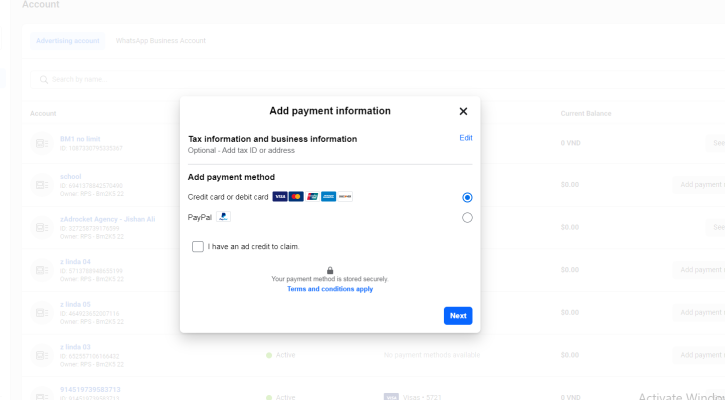
For newly created Facebook ad accounts, the payment threshold is $2. The payment threshold will increase as you make successful payments and without interruption. You can set a maximum payment threshold in your settings and edit your payment threshold. While you can’t increase your payment threshold, you can lower it so that Facebook charges you every time your spend reaches a certain limit.
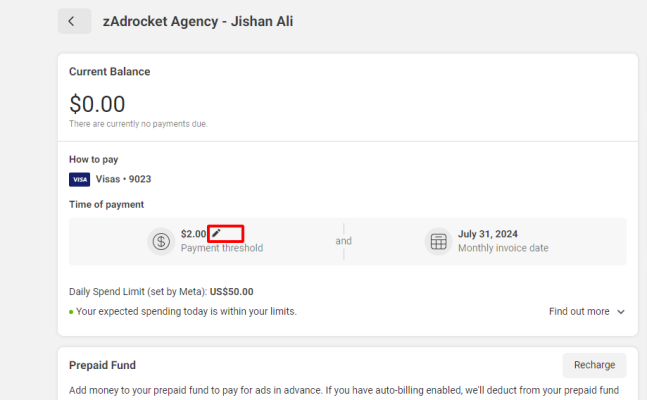
Note: To ensure no payment errors lead to advertising interruptions, it is recommended that you have 2 payment methods to add and edit at any time.
Tips for running effective Facebook ads
To achieve optimal results in Facebook advertising campaigns, scientific and methodical advertising planning plays an extremely important role. Here are some useful tips to help you run effective Facebook ads:
Clearly define advertising goals
Before starting any advertising campaign, it is important to clearly define the specific goals you want to achieve. For example, do you want to increase brand awareness, attract more website traffic, or drive sales? Clearly defining your goals will help you build a suitable and effective advertising strategy.
Choose the right target audience
Target audience is a key factor that affects the effectiveness of your advertising campaign. Take the time to research and define your potential target audience, including factors such as age, gender, interests, behaviors, etc. Facebook offers many detailed targeting tools to help you reach the right customers.
Create compelling advertising content
Advertising content plays the role of attracting attention and motivating user actions. Create advertising content that is engaging, concise, and conveys a clear message about your product or service. Use high-quality images and videos to increase engagement.
Monitor and optimize advertising effectiveness
Facebook provides detailed data analysis tools to help you track the effectiveness of your advertising campaigns. Regularly track metrics like impressions, clicks, conversion rates, and more. to evaluate campaign effectiveness and make optimization adjustments when necessary.
Use a variety of ad formats
Facebook offers many different ad formats such as image ads, video ads, carousel ads, etc. Test different ad formats to find the one that best suits your goals and target audience.
Update the latest advertising trends
Facebook continuously updates new advertising features and trends. Take the time to learn and update the latest trends to apply to your advertising campaigns.
Use advertising management support tools
There are many Facebook ad management tools that help you automate processes, optimize budgets, and increase advertising effectiveness. Consider using these tools to save time and effort.
Comply with Facebook advertising guidelines:
Make sure you follow all of Facebook’s advertising guidelines to avoid violations and impacting the effectiveness of your ad campaigns.
Be patient and learn:
Managing a Facebook advertising account effectively is a process that requires patience and continuous learning. Take the time to research, test and adjust your advertising campaigns for optimal effectiveness.
Frequently asked questions about how to create a Facebook ad account
Can I create a personal Facebook advertising account?
Anyone with a personal Facebook account has a personal advertising account ID available, you need to set up a payment method to start running ads.
Who is this type of personal Facebook advertising account suitable for?
Personal Facebook advertising accounts are suitable for the following subjects:
-
Individuals: Online sellers and small business individuals who want to run Facebook ads with a low budget.
-
Small businesses: Small businesses have just started running Facebook ads and do not yet have the need for complex advertising management.
Advantages of personal Facebook advertising accounts
-
Easy to create: Creating a personal advertising account is simple and quick, requiring only a few basic steps.
-
Free: Creating and using a personal advertising account is completely free.
-
Easy to use: Simple personal ad management interface, easy to use for beginners.
-
Suitable for low budgets: Personal accounts are suitable for individuals or small businesses with limited advertising budgets.
Disadvantages of personal Facebook advertising accounts:
-
Limited features: Personal accounts have fewer features than business ad accounts, e.g. no ability to delegate management, automate advertising processes, etc.
-
Budget Limit: Each account has a limited budget for advertising spending within a certain period of time.
-
Brand Restrictions: Use of business names or trademarks in advertising may be restricted.
How to own a Facebook advertising account?
Facebook agency advertising account is an account provided by Facebook to its partners. This is an account with unlimited spending threshold, high stability and limited interruption. To rent a Facebook agency advertising account , you can contact Adrocket .
The fee for renting an advertising account from a Facebook advertising company ranges from 7-10%. You only have to pay that fee and there are no other additional costs.
Overall, learning how to create a Facebook advertising account on Facebook is an extremely useful skill for both individuals and businesses. Possessing this skill will help you reach potential customers effectively, increase sales and develop your brand successfully.